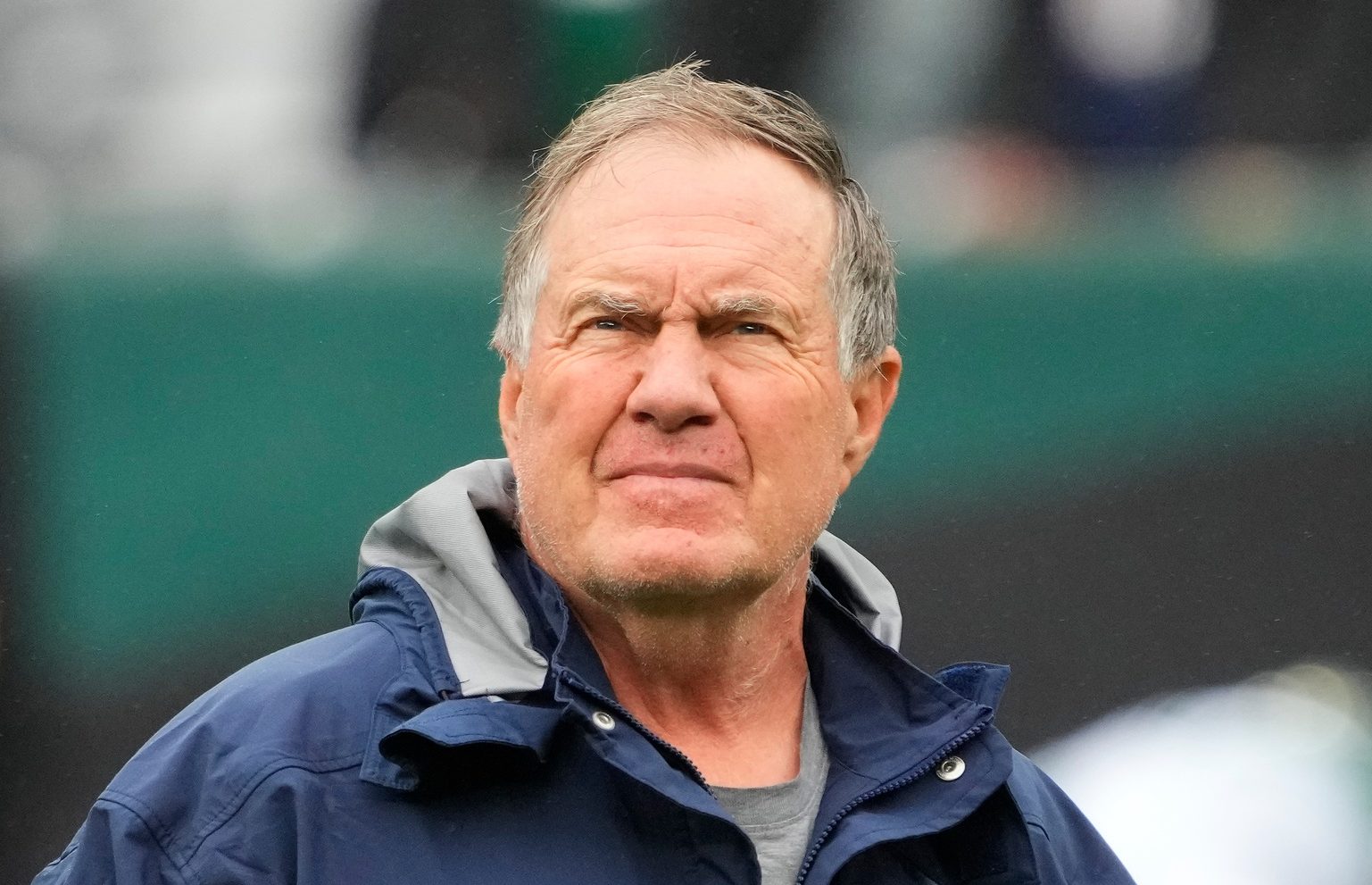Apple has pushed its automatic download feature for iCloud live. To activate the feature you have to update your iOS device settings. By using the automatic download capability, any app, song, or book you purchase or download will be pushed to your other devices. Before we start you should know that this only works if your device is running iOS 4.3.3 or iOS 5 beta.
Step One – On your home screen, launch the Settings app.
Step Two – Select Store from the Settings Menu.
Step Three – If you’re not already signed in, Sign In. Otherwise flip the respective switches ON to enable Automatic Downloads for the given options [(Apps, Music (iTunes), or Books (iBooks)].